Knowledge Bases
Knowledge bases provide a place to store documentation and information within Sirportly. You can optionally make this information available to your customers via Support Centres or Public Interfaces.
To create a knowledge base, visit the Knowledge Bases page in Sirportly's Admin (under 'General Setup' in the Admin navigation), and click 'Add New Knowledge Base'.
Type in the name of your knowledge base, the format you want it in (currently, only Markdown is supported), and what teams you want to be able to edit it. To edit any of your knowledge bases' properties (name, format, teams), click either on their name or on the pencil icon. To delete them, click the red 'X' - if you delete a knowledge base without saving its contents elsewhere, you will lose all the information you've gathered in it.
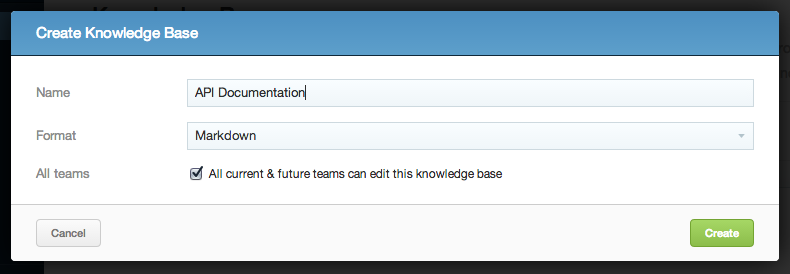
To access your knowledge base, you can click the 'Content' link in the main header - knowledge bases will be presented as a list from which you can choose which knowledge base you wish to use.
Managing pages
Managing the content of your knowledge bases is done from the Content area of Sirportly.