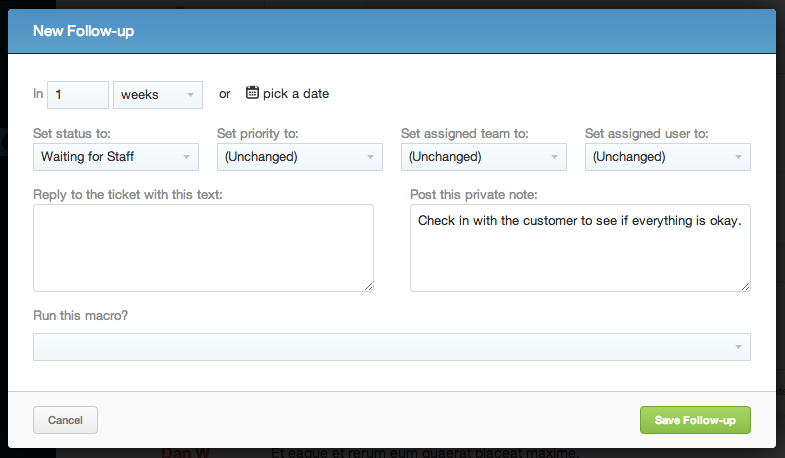Adding Follow-ups
Follow-ups are an essential part of all support systems, and Sirportly is no exception.
To add a follow-up to a ticket, open the 'Follow-up' tab at the top of the ticket's page. Decide how long until the follow-up occurs, in minutes, hours, days, weeks, months or years. You can choose as many of the following things as necessary to happen when the follow-up occurs:
- Choose what the ticket's status, priority, team & assigned user will be.
- Write a reply to the ticket to be sent.
- Write a private note for the ticket.
- Pick a macro to run.