Linked tickets
In Sirportly, you can link any ticket to one or more related tickets. To do so, just click the Linked Tickets tab within any ticket:
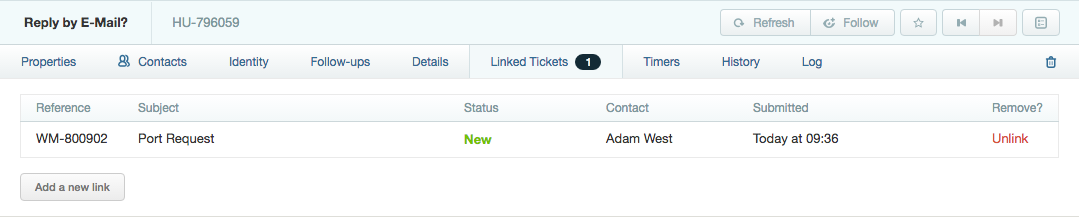
Then you'll see a list of all current tickets. Simply click the Add a new link button below the list to add a new link:
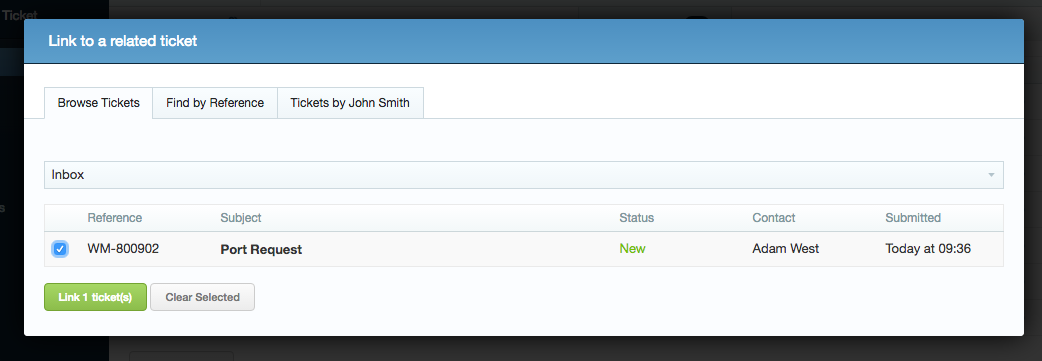
Then you'll be able to search your filters, by a reference or view tickets by the same contact. Just select any from these lists, then click the Link x selected ticket(s) at the bottom to link them to the original ticket.