Automatically Add a Checklist To Tickets Sent to a specific E-Mail Address
This macro will automatically add a checklist to a ticket that comes in via a particular e-mail address.
Firstly, ensure that you've set up the checklist that you wish to add to your ticket. Next, head to the Macros area and select "Add New Macro". Give your macro a name and ensure that it is enabled and has a type of "Automatic".
Select the "Other" tab, and from the "Checklist" drop down select the checklist you want to add, in this case, "Process Order".
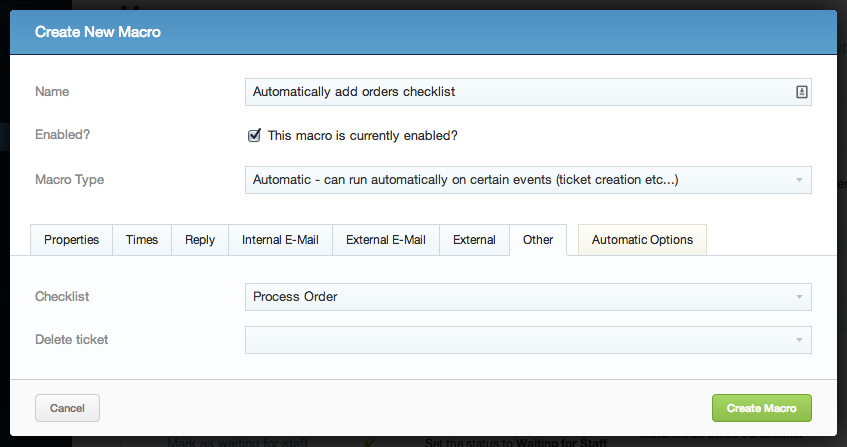
Switch to the "Automatic Options" tab. We want to catch every ticket that comes in on a particular e-mail address, in this case it will be "dominic.cartwright@example.net". Set automatically run to "whenever a new ticket is submitted" and During to "Any Time". For your condition select "Incoming E-mail Address" and select the e-mail address you wish to watch from the drop down menu.
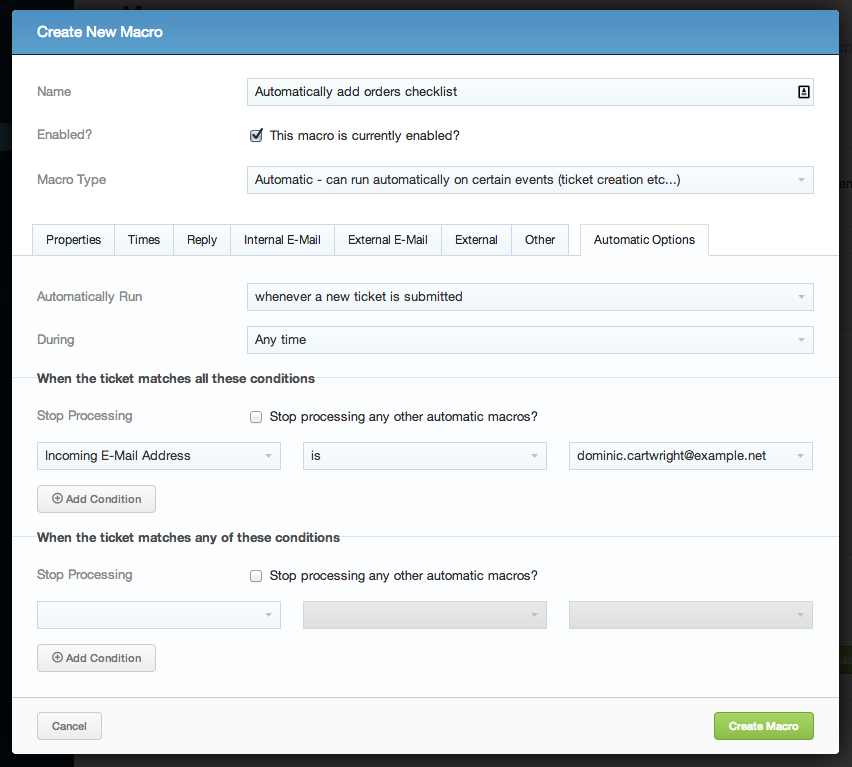
Click Create Macro, then you're good to go; any tickets that come in via that e-mail address will now get the checklist automatically added.