Priorities
Ticket priorities are used to show which tickets need a solution urgently, and which can be left until there's some spare time available. 'Priorities' is the second link in the 'Ticket Settings' section of the Admin navigation. The page shows a list of all the priorities a ticket can be assigned. Unlike the ticket statuses, these aren't linked with anything else in Sirportly already, so feel free to chop and change, and then link them to macros & rules yourself (linking different priorities to different SLAs can be a useful thing to do). The priority at the bottom of the list is the lowest priority, and when a ticket's priority is increased, it will move upwards through the list. You can rearrange your priorities by dragging and dropping using the double ended blue arrow icon on the right.
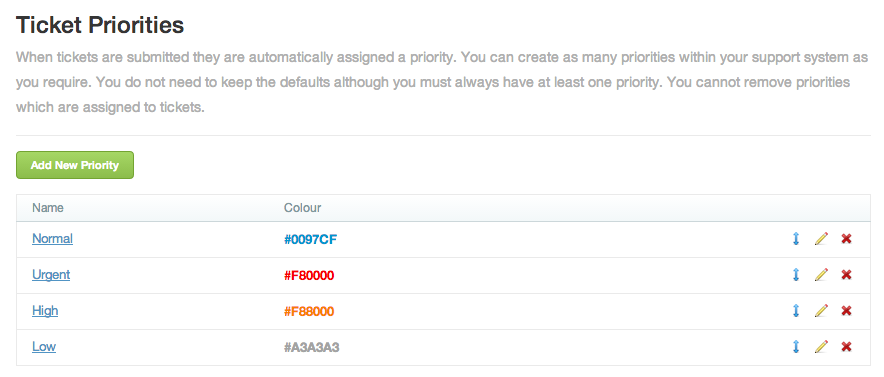
To add a new priority, click the green button labelled 'Add New Priority'. In the box that pops up, decide what you'd like the priority to be called, and what colour you'd like it to appear on tickets (again, using a hexadecimal code).
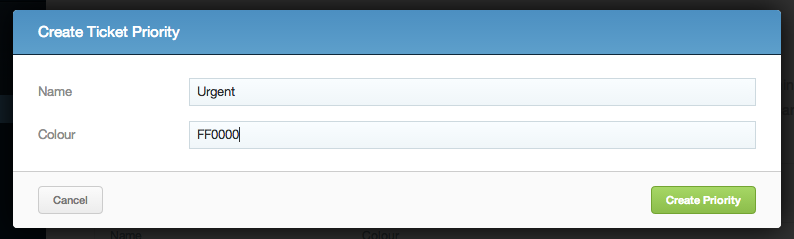
To edit a priority, either click its name or the pencil icon on the right, change the information you need to, and then click 'Update Priority'.
To delete a priority, click the red 'X' on the right - you won't be able to if there are tickets set with that priority. You'll need to go to the Tickets Interface and change their priorities if you still want to delete it.